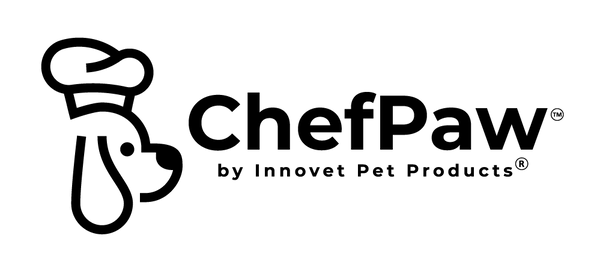- What Is ChefPaw?
- 1. Unboxing And Setting Up Your ChefPaw
- 2. The ChefPaw Display And ChefPaw App
- 3. Preparing And Loading The Ingredients
- 4. Cooking The Meal
- 5. Serving The Food
- 6. Storing The Food
- 7. Cleaning ChefPaw After Use
- 8. Tips For Maximizing ChefPaw’s Features
- Why ChefPaw Stands Out
Imagine feeding your dog fresh, nutrient-packed meals you make at home with minimal effort? Thanks to the ChefPaw Pet Food Maker, that is now a reality!
Join us, as we explore the official complete guide to the ChefPaw machine and how to make homemade dog food for your best buddy. We’ll show you the ins and outs of this highly versatile cooking unit, from how to get started to tips and tricks for maximizing what ChefPaw can all do for you and your dog.
What Is ChefPaw?
From preparing wholesome ingredients to gently cooking them while ensuring your dog is getting complete and balanced meals, ChefPaw, the best pet food maker, does it all pretty much for you. You just need to load in the ingredients and serve your dog the savory meals it creates for them.
ChefPaw lets you eliminate hidden ingredients and costly delivery services, allowing you to prepare fresh, balanced meals at home that support your dog’s health in ways highly processed pet food can’t.
With the ChefPaw App, you have access to its nutrient analyzer, which tailors the recipes for your dog’s needs based on several unique factors, from their activity level to their exact age. No more generalizations and one-size-fits-all meals.
You have access to nutrition information from USDA’s databank for over 1000+ dog-friendly ingredients. Yup, that’s right, you no longer need a degree in pet nutrition. You’re also given insight on over 60+ vitamins and minerals — nearly twice as much as you’ll find on your average commercial pet food label.
With ChefPaw, you are connected to the ChefPaw community, where you can find and share homemade recipes. As well, you can set up a one-on-one consultation with our board-approved veterinary nutritionist who will work with you to create recipes completely tailored to your dog’s needs. These are just a few of the amazing benefits ChefPaw can have not only for your dog but for you.
1. Unboxing And Setting Up Your ChefPaw

Coming in at just 9”x12”, ChefPaw sits comfortably on your kitchen counter despite the ability to batch up to 6 lbs of fresh food at a time. Upon unboxing, you will find several handy tools to get you started.
Included With ChefPaw:
- Base Unit
- Blender/Cooking Bowl
- Features built-in scale
- Blade Assembly with Seal
- Blender Bowl Lid
- Measuring Beaker
- Spatula
- Blender Bowl Plug
- Cleaning brush
- Free Access To The ChefPaw App
- ChefPaw Vitality Pack (sample)
- Includes ChefPaw Nutrition Booster Innovet Wild Alaskan Salmon Oil + Hemp
Setting Up ChefPaw
To get started, you’ll first want to unbox ChefPaw by gently placing the box on its side. This makes it easy to slip the ChefPaw machine out — make sure you are working on a steady surface such as a kitchen table.
Upon opening, you’ll be greeted with the ChefPaw Welcome Kit, which includes your warranty information and a Quick Start Guide along with a lot of other useful information. When removing the styrofoam, on the top of one side you find ChefPaw’s speciality-designed spatula, blender plug, and brush along with free samples of our Nutrition Booster & Wild Alaskan Salmon Oil.
After taking the machine out of the styrofoam, separate the cooking bowl from the base unit to unwrap (both units come individually wrapped). Please make a note of the removable warning stickers on the cooking bowl that direct how to remove the lid, along with advising that you never let your dog eat directly from the vessel. After unwrapping, you can simply place the cooking bowl into the machine and connect the blender cup to the lid.
That’s it! ChefPaw is all ready to go. It’s really that simple!
2. The ChefPaw Display And ChefPaw App
Simple but extremely effective. ChefPaw's innovative and consumer-friendly interface and app are designed to make the entire process a breeze, even if when it’s your first time using them.
The machine base unit features a digital screen, 6 easy-to-use controls, and a dial to adjust various preset programs.
Digital Screen
Featuring cooking temperature, time, and mixing speed, ChefPaw's intuitive digital screen is a quick and easy way to monitor and adjust the recipe during the cooking process.

DISPLAY ICONS
-
High-Temperature Warning: If the temperature exceeds 60°C (140°F), the speed is above 4, or the turbo mode is selected, the corresponding icon will illuminate to caution you.
-
Water Pouring: The icon will flash if the lid is not securely closed or the blender bowl is not correctly attached.
-
Program Icon: When you select a specific function, the corresponding model code will appear.
-
Temperature: Displays the temperature you have set.
-
Current Temperature: Shows only when the temp is 37°C (98.6°F) or higher.
-
Time: Indicates the countdown you have set or the weight for weighing functions.
-
Speed: Displays the current speed or the speed you have set.
-
Reverse: The icon will light up when selecting to reverse the blades
Easy-To-Use Controls
Directly accompanying the digital screen, you’ll see 6 buttons, giving you full control over the mixing and cooking process.
Weight - Features a built-in scale for weighing all your ingredients.
Time - Increases or decreases cooking time; great for making different-sized batches.
Reverse - This mixing setting uses the back of the mixing blade for minimal mixing.
Temp - Adjusts the cooking temperature, perfect when adjusting cooking times.
Program - Quickly select preset mixing and cooking modes tailored for various recipes.
Speed - Adjusts the mixing blade setting for creating a variety of textures.
Automatic Cooking Modes
Go from cooking meals with various fun textures to the self-cleaning mode with a simple twist of a dial.
Program #1: Regular Chunky (default setting) Default = Speed level 1. Adjustable speed levels 1-3
Program #2: Light Blend - Default = Speed level 2. Adjustable speed levels 1-4
Program #3: Medium Blend - Default = Speed level 3. Adjustable speed levels 1-4
Program #4: Fine Blend - Default = Speed level 4. Adjustable speed levels 1-4
Program #5: Self-Clean Mode - Just add water and soap, and ChefPaw will handle the rest with its automatic self-cleaning mode. In just 2-5 minutes, ChefPaw will be squeaky clean and ready to cook up your dog's next meal.
To START/STOP/CONFIRM the cooking process or a setting change, PRESS DOWN ON THE DIAL. When adjusting temperature, cooking time, or another setting, select the desired setting and turn the dial clockwise to increase or counterclockwise to decrease it.
Mixing Settings
ChefPaw (Model C-PRO) features 12 mixing settings, allowing you to create an incredible range of meals with different textures to delight your dog’s senses. Looking for a super chunky hardy recipe, then mixing speed settings #1 and #2 are great places to start. Need to puree the meal, creating a smooth texture to help with dental and other issues? We suggest starting with speed settings 3 and 4.
Nutrition & Cooking App
Upon purchasing ChefPaw, you are given exclusive access to the ChefPaw App for FREE. While the app is not a requirement when using ChefPaw, its ability to personalize recipes while providing step-by-step instructions and a complete assessment of the meals’ nutritional value is too good to pass up.

30+ Suggested Recipes:
With 30+ suggested recipes formulated for all the walks and wags in life, ChefPaw gives pet parents a quick way to serve their dog recipes created by real veterinarians.
Step-By-Step Instructions:
Not sure which order to place the ingredients in. No worries, ChefPaw provides step-by-step instructions throughout the entire process. ChefPaw even offers tips and tricks throughout to help you maximize your dog’s homemade meals.
Personalized Pet Profile:
Before making any recipe for your dog, please take the time to set up a unique profile for them on the ChefPaw app. Here you’ll place information regarding your dog’s age, breed, activity level, and weight. This allows the Nutrient Analyzer to personalize the recipes to your dog’s unique needs because every dog is special. With ChefPaw, you have the ability to create 5 individual pet profiles for storing each of your pets’ favorite recipes.
Nutritional Analyzer & Breakdown:
The ChefPaw App goes above and beyond AAFCO and NRC standards. With ChefPaw, you get nearly twice as much information on all the nutrients your dog’s meals are providing. ChefPaw includes nutritional value for 1000+ ingredients, all from the USDA database for foods.
Daily Nutrition Targets:
Unlike AFFCO and NRC recommendations, which are only based on a dog’s weight, ChefPaw adjusts its nutrient recommendations based on several other factors, including breed and activity level. You can find a detailed breakdown by selecting “View Daily Nutrition” on your dog’s unique profile.
Customized Recipes:
Thanks to the ChefPaw Nutrient Analyzer, all of ChefPaw’s suggested recipes can be customized, allowing you to swap out ingredients for another without creating gaps in the meals' nutrition.

This ability to customize meals can help you save money by taking advantage of grocery store deals, and so on. As well, it lets you choose ingredients that work better supporting your dog’s needs. Every dog is different. For example, dogs with sensitive stomachs may prefer white rice to brown rice. Dogs with food allergies often do better with meals that feature a novel protein.
By providing a detailed breakdown of the meals ChefPaw creates, you are given unparalleled information regarding your dog’s diet. This information can be an incredible asset for your vet during your dog’s regular checkups, along with diagnosing health issues they may be experiencing.
3. Preparing And Loading The Ingredients
With ChefPaw, preparing whole food ingredients couldn’t be simpler. To start, turn on the machine. Make sure to turn on ChefPaw’s built-in scale before loading in the ingredients for accurate nutritional analysis, along with complete and balanced meals. To do that, just press the “weight” button on the machine, which can be reset at any time by pressing the “weight” button again.
On the ChefPaw app select the recipe you’d like to make for your furry best friend. The app will then direct the order you should add the ingredients and how much of each. Add your first ingredient, then click on the “weight” button to zero it out for the next ingredient — do this for each ingredients. We advise washing all fruits and vegetables with warm water before placing them into the cooking vessel. Meats and eggs do not need to be washed first.
Taking Advantage Of ChefPaw’s Nutrient Booster & Wild Alaskan Salmon Oil With Hemp
While not essential, we greatly recommend pet parents incorporate the ChefPaw Nutrient Booster into their pets’ homemade meals. It’s designed to fill nutrient gaps that are common when relying on whole foods alone.
ChefPaw Nutrition Booster stands out with three highly bioavailable sources of calcium: Calcium Ascorbate, Calcium Chloride, and eggshell powder for natural Calcium Carbonate. This unique blend promotes strong bones, essential nerve and muscle function, and tissue repair — crucial because many homemade dog foods lack sufficient calcium. Because we are such big believers in the Nutrient Booster, we included a free sample for you to try.
We also recommend our Wild Alaskan Salmon Oil for its healthy source of omega 3-6-9 essential fatty acids. Helping with everything from brain health to supporting the cardiovascular system, in particular, omega-3 fatty acids are brilliant for reducing inflammation, giving our dogs shinier and healthier coats.
Featuring lucrative concentrations of EPA and DHA, Wild Alaskan Salmon Oil is perfect when your dog’s meals lack an abundance of oily fish. Again, you’ll find a free sample of our Salmon Oil when unboxing your ChefPaw.
The ChefPaw App will direct you to add both the Nutrient Booster and Salmon Oil, along with any other heat-sensitive ingredients directly after ChefPaw has cooked your dog’s food. This gives ChefPaw’s meals a unique advantage over highly processed pet foods, where often fortification happens before the food is exposed to high heat, which can result in significant nutrient loss.
4. Cooking The Meal

After loading the ingredients, the ChefPaw app will direct you when the batch is ready to start cooking.
-
Simply reattach the lid and give it a quarter turn clockwise to lock the lid in place.
-
Press the program button once. This will automatically default to program PO1, which cooks at 100ºC (212ºF) for 40 minutes on the slowest mixing setting. PO1 alternates between 30 seconds of forward cutting and 30 seconds of reverse mixing.
-
Hit the Start button and you are good to go!
The app will direct you to the appropriate mixing settings and whether at any time they need to be adjusted during the cooking process.
5. Serving The Food
In just 40 minutes, ChefPaw can whip and cook up a fresh meal for your dog that features wholesome ingredients in a formula designed to support their health to a greater extent than any other diet out there.
After cooking, the ChefPaw app will direct you to add any heat-sensitive ingredients, which typically include any supplements you’d like to incorporate into your dog’s meals. Simply remove the lid, ensure the scale is still on and you’re good to add them in. After, simply turn ChefPaw off and give the mixture a thorough mixing with the spatula to fully incorporate the heat-sensitive ingredients.
Please allow the meal to cool down before serving. The batch can be separated into individual containers to speed up this process. Once the food has cooled to under 38°C (100°F), it can be served. Make sure your dog has access to cool and fresh water for all of their ChefPaw meals.
6. Storing The Food
With the ability to batch up to 6 lbs of food in just 40 minutes, ChefPaw is perfect for preparing your dog’s weekly meals in advance. Any food not being fed within 1-2 hours after cooking should be either refrigerated or frozen. Meals that are refrigerated should be served within 5-7 days. Food placed in the freezer can last much longer while retaining its nutrient integrity — especially, if using a vacuum sealer.
7. Cleaning ChefPaw After Use

Eliminating several pots and pans, cleaning your ChefPaw couldn’t be more convenient.
Automatically Cleaning ChefPaw:
In the majority of cases, ChefPaw can handle all the cleaning itself. To start…
-
Remove as much food as possible before using the self-clean mode.
-
Simply secure the cooking bowl into the base unit and detach the lid if it’s not already.
-
Add 1 liter of water to 1-3 drops of dish soap to the bowl and re-secure the lid.
-
Press the power switch to turn on, press the program button, and then turn the dial clockwise to program P05
-
Press start! ChefPaw will get right to work. After heating itself to about 50°C (131°F), the blender will spin for 3:00 minutes. The entire cleaning process typically takes about 5 minutes.
-
Dump out the wash and thoroughly rinse out the cooking bowl to remove any soap residue.
Manual Cleaning ChefPaw:
Maybe you made a particularly messy recipe with eggs or haven’t kept up with regular cleaning. Regardless, there will likely be times when ChefPaw needs to be manually cleaned. Again, a very simple process.
-
Detach the cooking bowl from the base unit.
-
Carefully detach the mixing blade from the bowl. To disconnect the mixing blade, you just switch the locking mechanism from lock to unlock — the locking switch can be found underneath the cooking bowl.
-
Place the blender plug into the place where you just removed the mixing blade. This protects the pins underneath the mixing bowl from water — if they get wet, please dry them immediately.
-
Use warm and soapy water to thoroughly clean off all debris. The ChefPaw cleaning brush is perfect for this, but you can also use a Brillo Pad or another study scrub to remove debris.
-
Wash all components and accessories that come in contact with food before using them again.
-
After cleaning, wash the cooking bowl and tools used with clean water to remove any soap residue.
***WARNING: THE BOWL IS NOT DISHWASHER-SAFE***
8. Tips For Maximizing ChefPaw’s Features
There are several great ways to maximize everything ChefPaw can do for you and your dog.
Feeding A Variety Of Meals
From preventing food allergies to making food time the most exciting time of the day, feeding your pup a variety of meals can have significant benefits for their health and mental well-being. Overexposure to meals featuring limited ingredients creates the perfect environment for digestive stress, allergies, and nutrient deficiencies. Then giving your dog meals with different flavors and textures is a great way to treat them while better supporting their health.
We group ChefPaw’s suggested recipes into six categories: Adult, Puppy, Senior, Novel Protein + Allergy Free, Allergy Free, and Renal/Other. Within these categories, we couple the recipes together, giving you an A version and a B version that feature many of the same ingredients with slight alterations. Pairing these recipes together is a great way to expand your dog’s palate while avoiding major dietary changes that require a slow transition.
Consultation With ChefPaw’s Veterinary Nutritionist
Have a recipe you love to make for your dog but would love to see if it’s vet-approved? Looking for hyper-specialized and personal recipes formulated to your dog’s exact needs? Dr. Jessica Fusch, our ChefPaw CVFT, is here to help. In a one-on-one session, Dr. Fusch will work with you and your dog to create vet-approved custom recipes.
Join The ChefPaw Community
Along with ChefPaw’s suggested recipes and vet consultation, bringing ChefPaw into your house connects you to the ChefPaw Community. Here you can share your favorite recipes, explore customized recipes created by other ChefPaw owners, and more.
Why ChefPaw Stands Out
Just 8 simple steps, but it opens a world of benefits for our furry best friends. From recipes carefully customized to better support their health to meals that delight their senses, ChefPaw makes creating superior meals at home a breeze.
With ChefPaw you can create a bond with your pup unlike before. Trust us, that feeling you get when you see your dog lovingly chowing down their homemade meal is incredible!
Remember, you’re cordially invited to join a community of pet parents who truly want to provide the best for their furry buddies.
With ChefPaw, we get meals made with real human-grade ingredients. Foods that gently cooked for superior nutrient retention and digestibility. A whole food diet that can save you money while giving your dog a diet that better resembles the foods they have enjoyed with us for over 20,000 years. Thanks, Chef!